1. Accessing the Forum
-
Log in to your account at REIcm.io
-
Locate the "Go to Forum" button on the right-hand side of your dashboard
-
Click to enter (no additional login required)
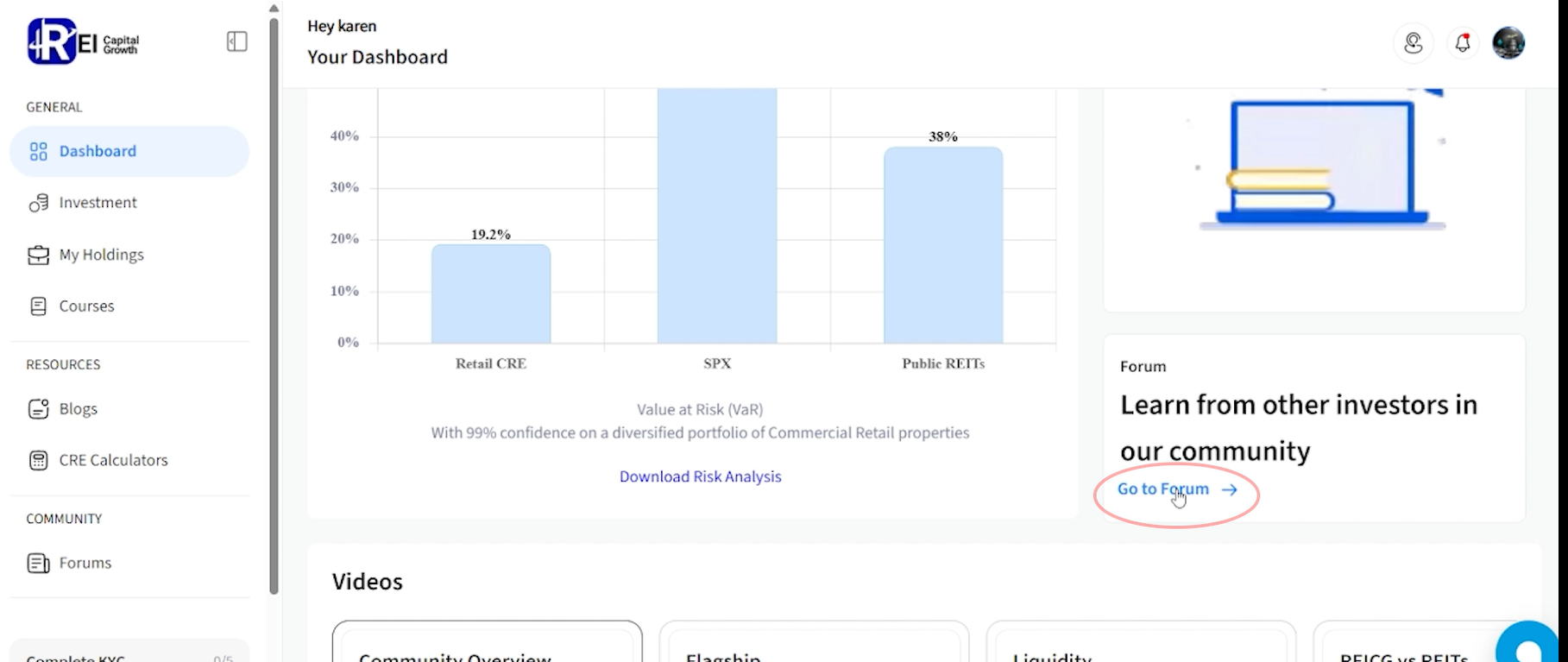
2. Forum Overview
The REI Capital Forum is designed for commercial real estate investors to:
-
Stay updated with market news
-
Engage in discussions
-
Access AI-driven insights
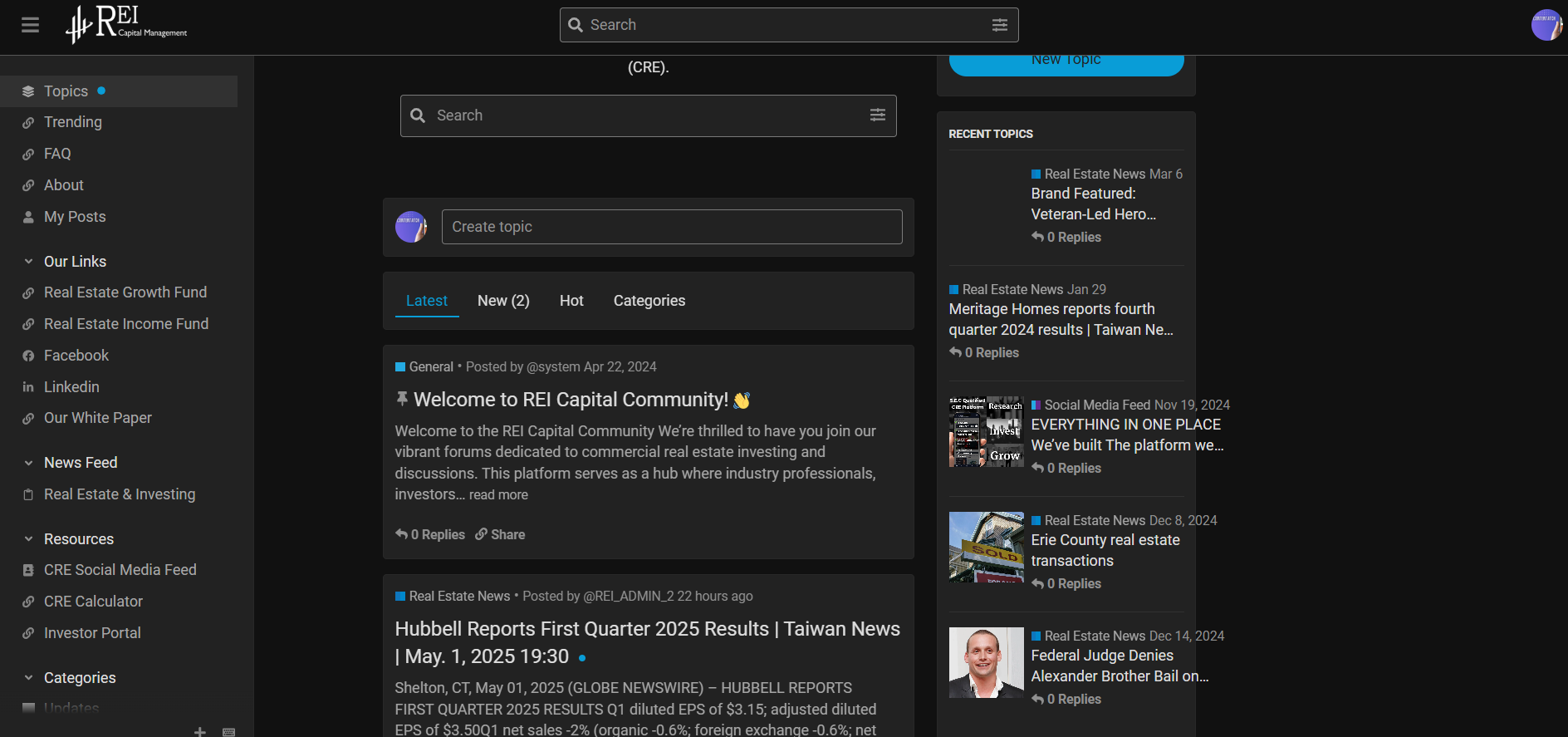
3. Navigation & Interaction
Main Features:
-
News Feed: Breaking updates in commercial real estate
-
Discussion Threads: Conversations with other investors
-
AI-Powered Predictions: Data-driven market analysis
How to Engage:
-
Reply to posts to join discussions
-
Like posts to bookmark or show appreciation
-
Filter content using category tabs at the top
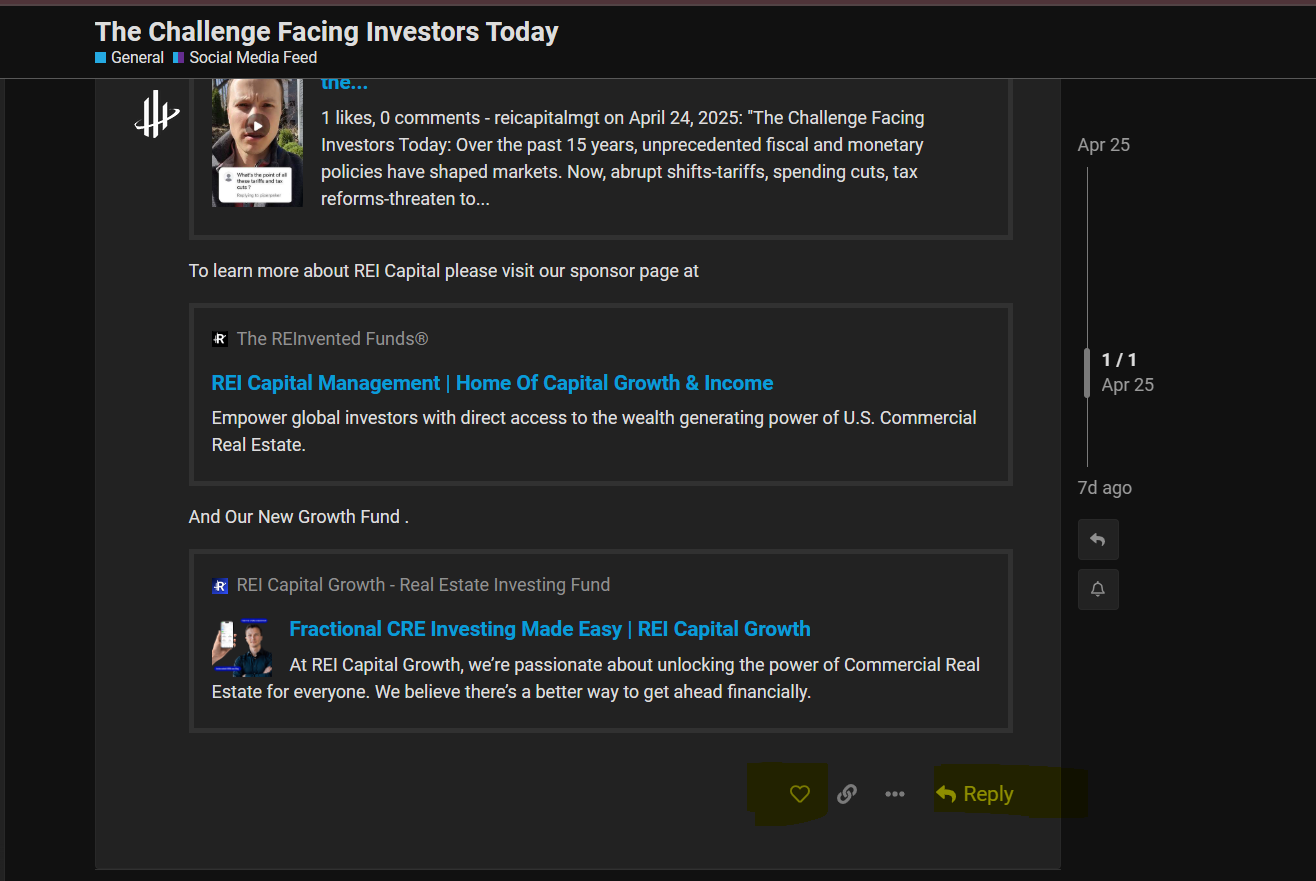
Quick Links:
-
Resource Library: Located in the top menu
-
Profile Settings: Accessible via the top-right corner
-
Notifications: Alerts for followed threads
4. Account Management
-
Profile Settings: Update personal details and preferences
-
Log Out: Securely exit the forum
Support:
For assistance, contact REI Capital support through your dashboard.
Note: All forum activity must comply with REI Capital’s Community Guidelines.